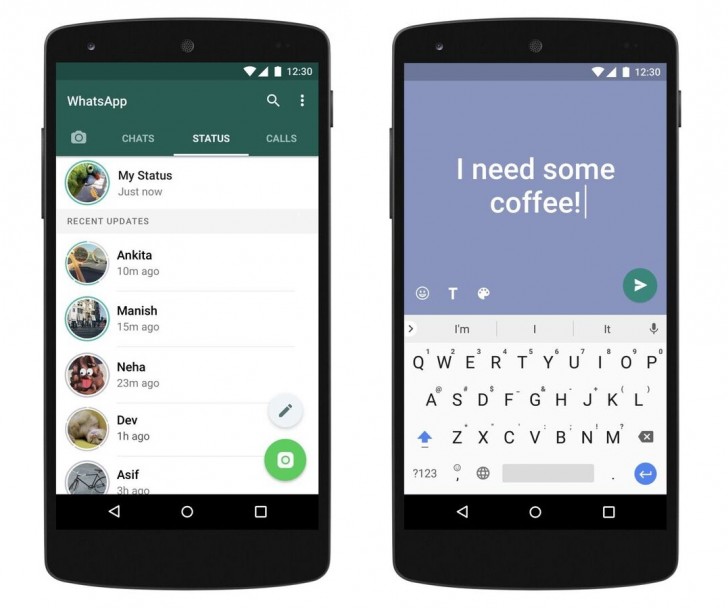Snapchat is a widely popular social network generally among young users. It is mostly a photo-centric and is famous for its several filters that a user can apply.
But are you tired of using Snapchat, then the best way is to uninstall the app. By this, if you want to use the app again, you can just reinstall it. In case you want to remove all your data, you need to delete the account.
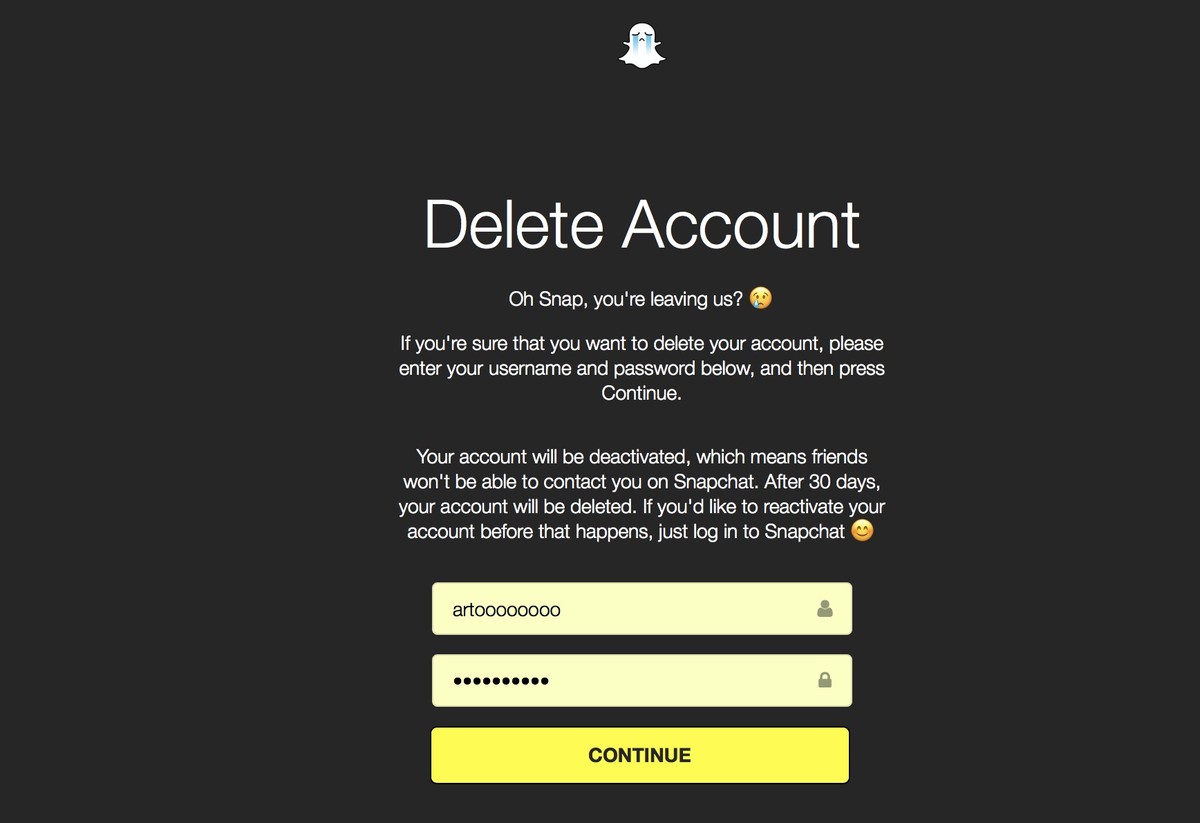
Here is a stepwise process you can follow to delete the Snapchat account.
- Open Snapchat’s account deletion page in your Web browser on mobile or desktop.
- Log in by entering your account ID and password.
- After this, you will reach on the confirmation page. Enter your password and username. Click “Continue.”
- Now click “Delete My Account.”
- You are not done yet. This process will only deactivate your account and log you out of the app.
- If you change your mind, to again activate the account you have to just login with the same password and username within 30 days via the Snapchat app.
- For permanently deleting the account, you need to stay logged off for around 30 days. Only after that all of your data and your account will be deleted permanently.
Deleting the account by this method it not feasible as if you want to use the app again, you will have to add all the friends and it will take a lot of time to reach back to the level of popularity you were before deleting the account. But if you are certain about it, then surely go with these steps.
Hope now you know how to close your Snapchat account.###