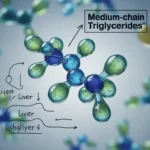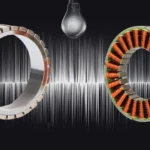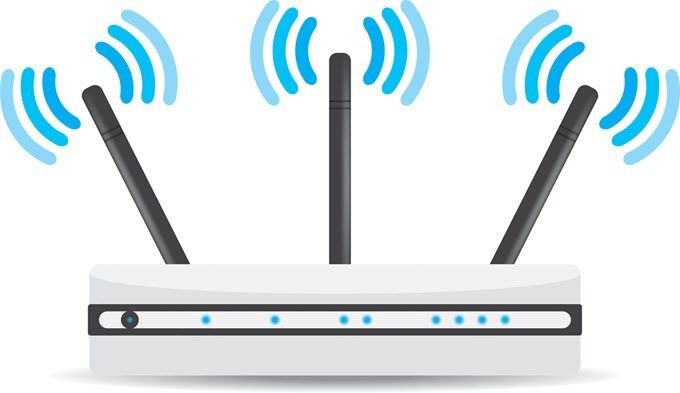Finally, iPhone 6s and iPhone 6s Plus is released and thousands of units were sold, so far. Here, I shared the things, that you need to do once, you got your iPhone 6s or 6s Plus in your hand.
Back Up Your Old Phone Data: This is the first step you can need to perform, after getting your new phone. In order to feels your new device as same as your old one, you need all important data from that device to new one. Backup your older iPhone data through iCloud or iTunes, so that you can directly restore them in your new iPhone 6s or 6s Plus. Note: iTunes is much faster than the iCloud, while taking backup of your older iPhone.
Restore your data into new iPhone: After the successful process of back up, tell your Siri that you need to back up your device. You need to choose, whether you need to restore from iCloud or from iTunes accordingly.
Set up Touch ID: Setting up the Touch ID, is one of the most important task, you need to do after getting the device. It will take sometimes to set up the Touch ID, since it will take all possible ways of input from your finger. Apple claims that iPhone 6s and iPhone 6s Plus comes with Touch ID version 2, and it will twice the speed of its predecessors. If you want someone else to access your device, you can also include their fingerprint in your device.
Update Your Apps: When you restored all of your data, the applications will not be updated automatically. In order to manually update the application, you need to update all apps manually, in order to support all sorts of features found in your iPhone 6s or 6s Plus.
Use 3D Touch: This feature allows you to use all applications without actually opening them. This is one of the main feature present in iPhone 6s and iPhone 6s Plus. Try 3D Touch in your device, and brings you a wonderful experience.
###