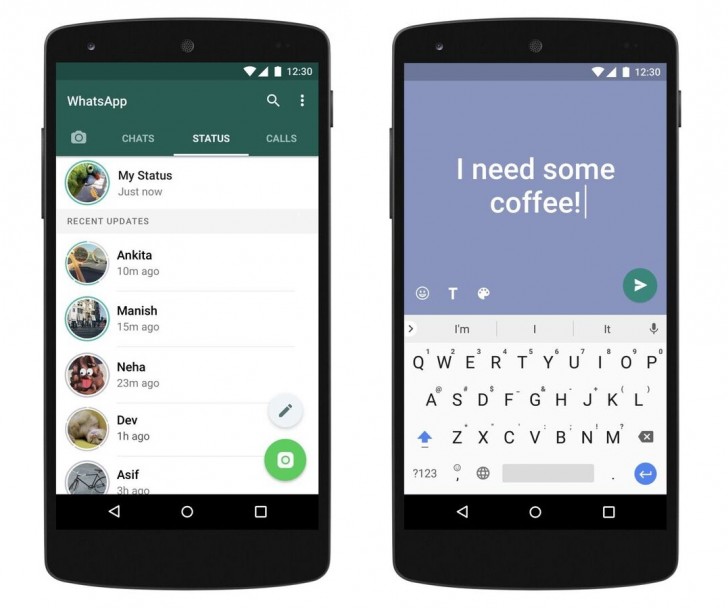The latest technology trend nowadays is Android 7.0 Nougat. Right? Have you upgraded your android phones to the latest version? The previous version was Marshmallow and Nougat has been introduced recently. Even the new phones that are been introduced in the market are coming with this version of Android.
Foe some of us, it may happen that you are still to receive the new updated version of Android to your phone. Need not to worry, it will be soon reaching your smartphone and till then, let us take you to the features of the latest version of Android—Android Nougat. Well, we are sure you are not aware of the Hidden Features of this version…!
- Split Screen Mode
Using two apps is possible on Marshmallow too, but using two apps on the same screen at the same time is only possible with Nougat. Yes, you heard it right. You can run up to two applications simultaneously on the same screen. This enhances the multitasking experience.
- Quick Switch
In Nougat, the user can switch between the recent (two) applications. This features works in both the modes—the full-app mode and the split screen mode.
- Secret UI Tuner
With this feature, Nougat allows its users to adjust and modify the status bar, use the do not disturb feature or even add split screen or swipe up functionality.
- Pull Down Shade Easy Editing
You can now edit and make changes to the tiles on the pull-down shade with Nougat. If you want to rearrange the tiles, you just need to expand the small arrow on the right of the list of easy access tiles.
- Power Notifications
This feature can be used after enabling the UI Tuner feature. Once UI Tuner is enabled, by following few steps you can to modify the app notifications with a specific scale—0 to 5. 0 indicates blocking of notifications and 5 indicates that the notifications will be displayed on the top of list.
- Easy Notification Editing
With this feature, you get the access of app-notification preferences. This even works on the lock.
- Separate Wallpapers for Lock and Home Screens
This feature was available on different OEMs, but in Nougat, it is the primary function. With this feature, you can set different wallpapers for your home screen and lock screen.
- Display Size
This feature allows you to change the size of your display. You can change the display to bigger size or smaller size according to your choice. 5 different options are available in this size-modifying feature.
Now that you are aware of these hidden features, enjoy your update to new version of Android.
###