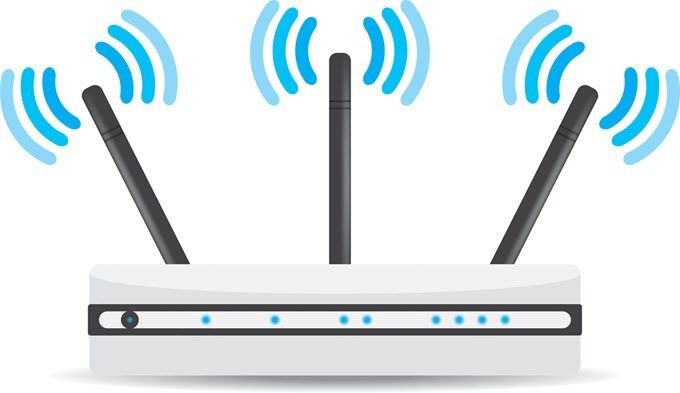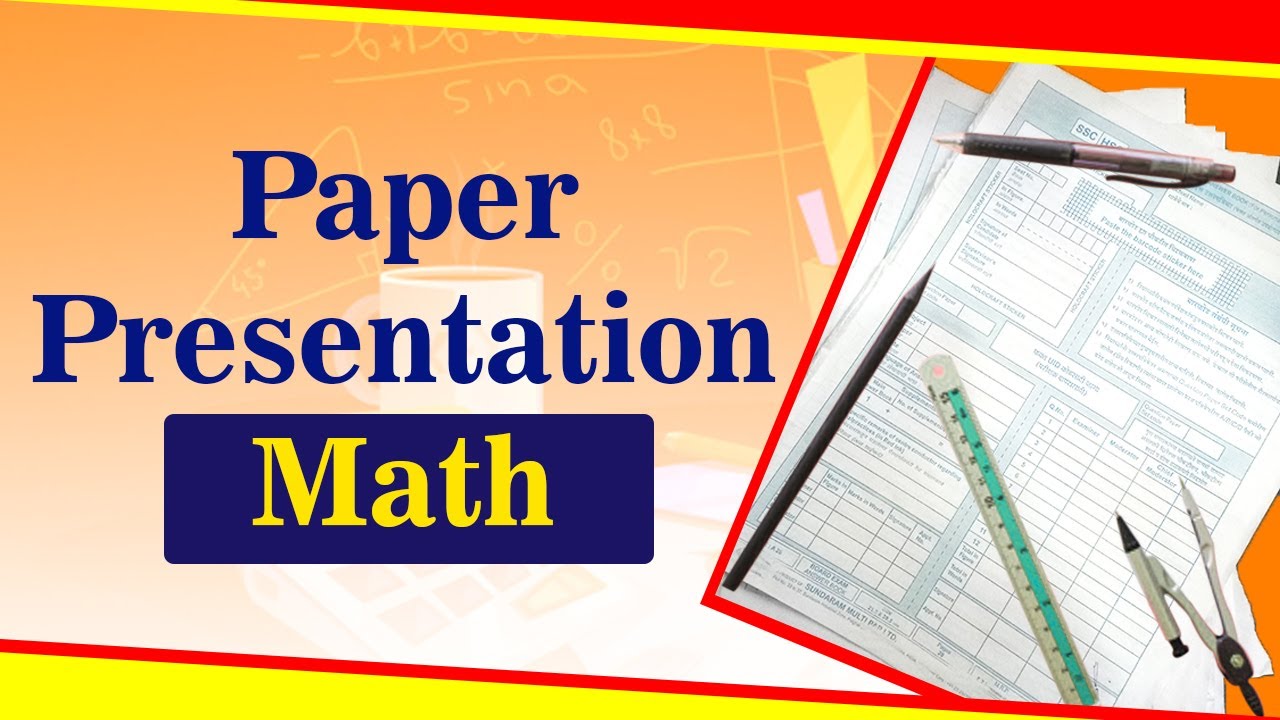Normally, when you watch a video and you like it, there is a high chance that you will subscribe to that channel. When you subscribe to that channel, you were offered more video of the same kind and from the same channel.
But in today’s busy schedule, we miss out the favorite video for which we have subscribed. Here is how you can manage your missed subscribed videos.
Head to the Subscriptions Page
A subscription page is present on home page of YouTube. When you click on the subscription, it will direct you to a page that will show all the channels that you have been subscribed to.
Hence, you get a complete view of the videos that your favorite channel has published until now.
Enable notification by email or mobile
There is one drawback of the subscription page. The page will show you all the videos that have been launched so far by the channel. Hence, if you have not visited your page for a long time, you will need to sort out through a bunch of videos that you have missed. And if you have subscribed to more than one channel, then the situation gets more complicated.
One better way to manage your subscription is by enabling the notification. If you are using the web for watching the video, you will get an email to the respective account that you have logged in with. If you are using a mobile app, you will get a notification on your smartphone.
All you have to do is to press the bell icon beside the subscribe button. This will enable the notification to your email or mobile depending on which type of service you use.
So friends, now that you have learned how to manage your YouTube subscription, do try this at home and let us know your experience.
###