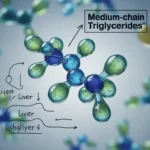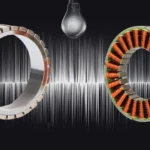Today, the search engine giant announced that the Gmail account users can now easily block emails from unwanted email addresses, which are blocked by the users. Yes, now users can block email address and receive all emails except those email ids, which are really blocked.
On Tuesday, Google officially announced that the users can now block emails and the blocked email will be directly sent to the spam folder. Whenever a user wants to access those emails, they can check their spam folder to get them back. Also, the company already announced that the tool has been already available in the Gmail to get rid of offensive emails. But now, they have made available for user’s usage.
Generally, none of the email account providers offer a block option, which directly eradicates the emails from an email account to the user’s account. The option looks more offensive, which is something that the company never wants to do.
For users, blocking an email might be an important reason for them. For example, a user might think of blocking emails from a particular person say their psycho ex. Now, instead of blocking the entire email address, they can create a filter, so that a particular email will be sent to spam folder without their knowledge.
Steps to Block Emails in your Gmail Account:
- Select an email address in your Inbox, and click on more option.
- Select Filter Messages like these, refer image below.
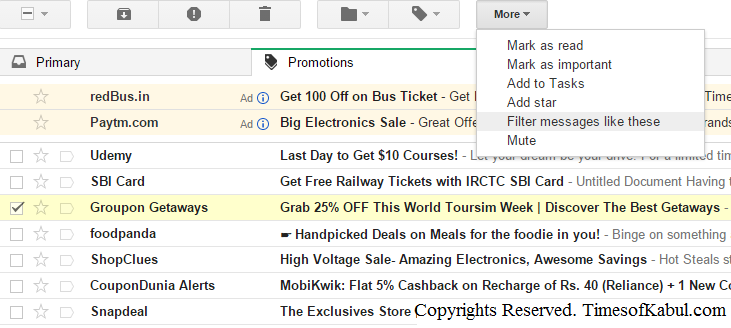
- Once you have clicked the screen, it will populate you the menu where you can specific certain types of word in your email account.
- After that, Don’t Simply click on Create Filter, and it won’t actually creates an email filter. Click “Create filter with this search”, that takes you to the next page.
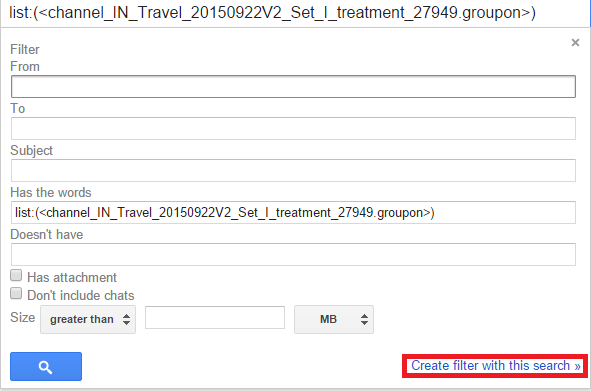
- Now you can opt for various options provided.
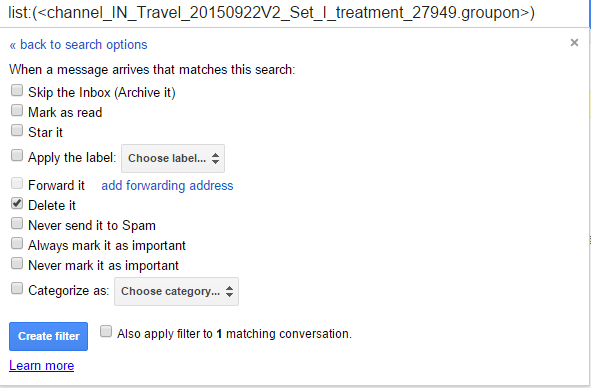
- Finally, Click on Create Filter. That’s all, you have successfully created a new filter for your Gmail Account.
- By Using this option, you can directly block emails which are not necessary for your account.
[Via]
###